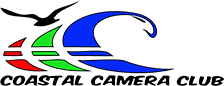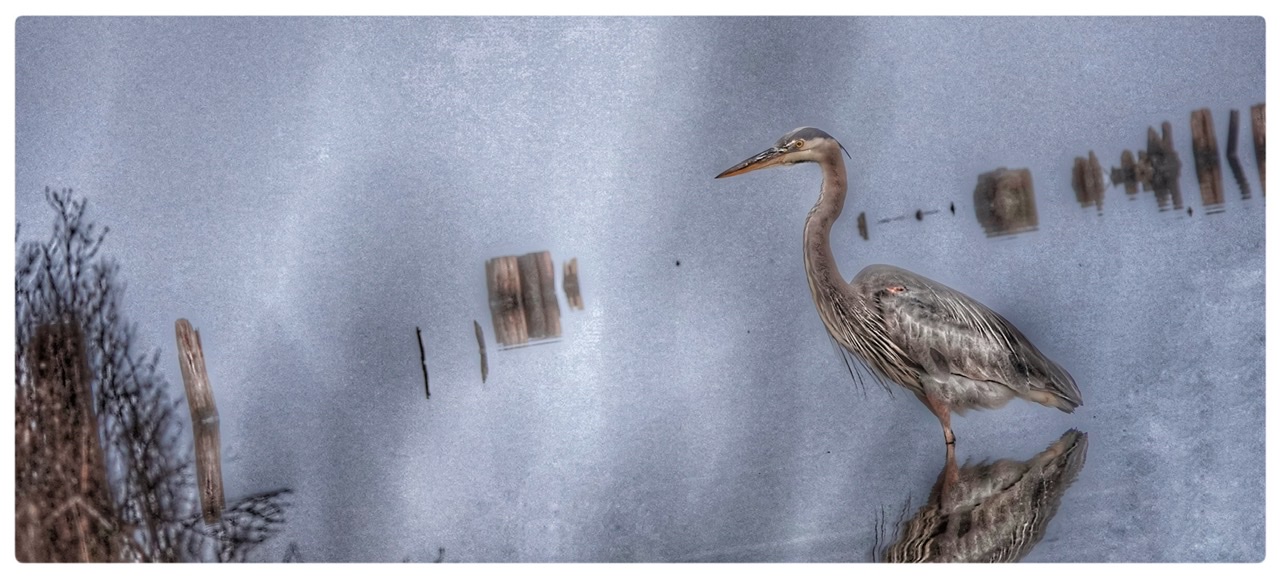
What Makes A Winning Image SIG
Leaders: Kathryn Harris, Deb Payette, Jim Cotter and Paul Sylvia
Primary focus of What Makes A Winning Image (WMAWI) is to help members evaluate and improve their own images.
Membership in each group is limited to 15 people. Meetings will be held on Zoom.
WMAWI Foundational will meet the 2nd Thursday of each month from 10am-12pm. Led by Jim Cotter jimc2309@yahoo.com
WMAWI Evaluation will meet the 1st Monday and the 2nd Monday of each month at 6pm-8pm. Led by Paul Sylvia psylviaphotography@gmail.com
WMAWI Advanced Evaluation will meet the 1st Wednesday of each month at 10am-12pm. Led by Deb Payette debpayette@gmail.com
WMAWI Enlightenment will meet the 2nd Friday of each month from 10am-12pm. Led by Kathryn Harris kathrynph@aol.com
To join, please contact leader of that group. There are 5 separate groups:
WMAWI Foundational
If you are new to competition or just want to improve your images, WMAWI Foundational will begin to develop your skills. This group is mostly directed at members in Level 1. Step-by-step instructions on how to export images from Lightroom or Adobe Bridge and submitting images into a monthly competition will be shown. The only prerequisite is having a camera or smartphone to take pictures and a desire to learn.
To create a winning image, an understanding of camera operation, editing techniques and composition are needed. During the year you will develop a working knowledge of decisions to make before pressing the shutter. The exposure triangle, depth of field, RAW vs.JPEG, histograms, camera operating modes, lens selection & effect of focal length, camera focus modes and camera metering modes will be covered. Basic post-processing using Lightroom and Adobe Camera Raw will be presented including photo organization, cropping, lightening/darkening/color adjustment, color editing, heal/clone/content aware tools, noise reduction/sharpening, and creating a vignette. Use of selection masks will be briefly covered. We will also discuss some principles of composition such as vision/intent, lines & shapes, light & shadow, impact & information, and isolation. Each month different topics will be reviewed, and exercises presented for the members to work on between meetings. Finally, members will have the opportunity to submit images for the group to discuss and critique. By the end of the year, you should have more confidence in your photographic skills and be comfortable submitting your images to club competitions.
WMAWI Evaluation (Redesigned)
WMAWI Evaluation focuses on image improvement and development by post processing training, peer discussion, image reviews, and increasing our image visualization. The SIG is for members who want to improve their images for family albums, social media, or pictures for framing. Members should be experienced in basic image post processing using Adobe Lightroom, Adobe Camera Raw, or other image editing applications. The demonstration editing based on group review and comments will be performed in Lightroom Classic by the SIG Leader. Members will receive training consistent to their individual skills allowing each member to develop at a comfortable pace. Members are expected to be actively photographing and implementing new skills and knowledge.
The SIG is organized into two elements.
- Image Improvement – Meet on the First Monday of the month. Members will be furthering post processing training by moving toward making local adjustments. The leader will cover approaches to cropping, removal tools, masking, color mixer, tone curve, and color grading to produce images with deliberate edits over global edits.
- Sample edits will be made on submitted and demonstration images.
- Selected images will receive stronger edits to present masking, color, and other tools.
- Image Review – Meet on the Second Monday of the month. Members submit images for review to the group leader. Discussion on elements of subject, composition, and editing will be provided by the group and leader. The reviews aid members in seeing the full potential of their images and approaches to performing stronger and localized edits. Images edits will by the leader will further develop the group’s post processing skills and understanding.
- Reviews of images and edits are group based to provide different perspectives.
- Discussions include image composition, subject choice, and editing methods.
- Reviews include consideration of “As Exposed” decisions and “Image Story” as elements of discussion.
- Submitted images are to be in “Out of Camera” unedited and in members’ edited versions for review.
- Reprocessing of an image by a members incorporate group comments can receive a quick image review in a following meeting or as an One On One with the leader.
WMAWI Evaluation Schedule:
- Meetings run from September to May
- Meetings are via Zoom and recorded.
- Meetings will be from 6 pm to 8 pm.
- Meetings start in September and end in May.
- Membership limited to 15.
WMAWI Advanced Evaluation
We will take what we learned in Evaluation and take it to the next level. Members should be able to edit their photos and be ready for competition. The only prerequisites are completing WMAWI Foundational and WMAWI Evaluation or having a good understanding of what is covered in Foundational and Evaluation.
In this group, each month you will be asked to submit a photo for evaluation/critiquing by other members of the group and a guest judge. Submitted images are expected to be competition ready by possessing good competition and Image quality. Images should be clear of dust spots, distracting elements, properly cropped, and have overall good image quality.
Members submit an original photo along with an edited version before each meeting.
Members are expected to fully understand and incorporate CCC Evaluating An Image document for image review and competition submissions.
The group will evaluate and critiquing other members submitted photos.
Examples of recommended post processing edits will be reviewed by members.
Images from the previous competition will be critiqued.
Critiquing by a wider audience will be met by a Competition Judge attending to provide an additional level of review.
Each session will give you more “tools” to add to your photography “toolbox.”
Field trips during the year (optional)
WMAWI Enlightenment
Continuation of the WMAWI program of peer review is for photographers who have mastered the skills of photographic technique, composition, and post-processing who wish to improve their understanding of what makes a fine photographic image. Members of the group will strive to sharpen their eye for seeing, and work toward achieving fine photographic images. The group will be a collective learning where members share their own perspectives and images, as well as have fun!
- Members will be CCC Level 3 or have the needed skills and experience to fully participate.
- Members will submit up to three processed images monthly for peer review and feedback by the group.
- Additional editing of images in Lightroom may occur during the meeting of images to further explore alternatives for an image.
- Members are encouraged to share useful photography, post processing, and other resources they have found to achieve or improve their images.
- Members will explore what it means to have their own vision for their photography.
- Members will participate in discussions of accomplished photographers, photographic styles, and photographic techniques.
| WMAWI Recordings | https://vimeo.com/showcase/9882881 |
See SIG leader for password |